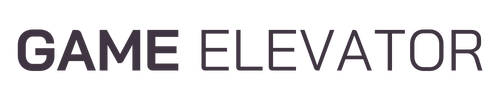Did you know the global PC gaming market is set to hit $45.7 billion by 2027? You don’t have to spend thousands to enjoy great gaming. We’ll show you how to get amazing performance without spending a lot.
Key Takeaways
- Discover budget-friendly gaming setups that offer exceptional value
- Learn how to balance cost and performance when building a gaming PC
- Explore affordable options for key components like CPUs, RAM, and graphics cards
- Understand the importance of storage solutions and cooling for budget builds
- Discover ways to optimize your gaming setup and peripherals for maximum value
The Allure of Budget-Friendly Gaming Setups
Building an affordable gaming setup is exciting and rewarding. It lets you enjoy great games without spending a lot. We’ll look at how to get the best value without sacrificing performance.
Balancing Cost and Performance
Creating a thrifty gaming build means picking the right parts. You need to find a balance between cost and how well it plays games. By choosing wisely, you can get a great gaming experience without spending too much.
Exploring Affordable Options
There are many cost-effective gaming configurations out there. You can find everything from mid-range desktops to entry-level laptops. By comparing different options, you can find the best fit for your budget and gaming needs.
“Building a gaming setup on a budget is an exciting challenge that allows you to maximize value and performance without sacrificing the thrill of the game.”
Whether you’re new to gaming or a pro, there’s a lot to discover in budget-friendly gaming setups. By finding the right balance and choosing affordable options, you can dive into amazing gaming experiences without spending a lot.
Choosing a Suitable Budget Gaming CPU
Building a budget-friendly gaming setup starts with the central processing unit (CPU). The right CPU can offer great performance without costing too much. This lets you spend more on other important gaming parts.
Here are some top affordable processor options for a smooth gaming experience:
- AMD Ryzen 5 3600 – This mid-range CPU is a great value. It has impressive multi-core performance and strong gaming abilities at a good price.
- Intel Core i5-10400F – An affordable Intel choice that performs well. It’s reliable for many gaming titles.
- AMD Ryzen 3 3300X – A budget-friendly CPU that can compete with pricier options. It’s a good pick for gamers watching their budget.
Choosing a budget gaming CPU means finding a balance between cost and performance. These affordable processor options are perfect. They offer cost-effective CPU choices that meet modern gaming needs without using up all your budget gaming CPUs money.

By carefully picking the right budget-friendly CPU and matching it with other parts, you can create a budget gaming setup. It will offer great value without sacrificing performance.
Selecting Cost-Effective RAM
Building a budget-friendly gaming setup starts with choosing the right RAM. RAM greatly affects how well your games run. Knowing what memory you need is key to a great gaming experience.
Understanding Memory Requirements
The RAM you need depends on several things. These include the games you play, the screen resolution, and your system’s setup. Here’s a simple guide:
- For simple games, 8GB of budget gaming RAM is enough.
- For more complex games or multitasking, 16GB of affordable memory options is better.
- Choose the fastest cost-effective RAM choices you can afford. Faster RAM improves gaming.
Keep in mind, the exact RAM needs can change based on your games and system. When picking budget gaming RAM, aim for a balance between cost and performance. This ensures your gaming setup meets your expectations.

By carefully picking your affordable memory options and choosing the right cost-effective RAM choices, you can create a budget gaming setup. It will offer great performance without spending too much.
Maximizing Value with Budget Graphics Cards
Building a budget-friendly gaming setup starts with the graphics processing unit (GPU). It’s key for a great gaming experience. Luckily, there are many affordable GPUs that offer great performance without costing too much. We’ll look at how to pick the best graphics card for your money.
Assessing GPU Performance and Price
Finding the right budget GPU means balancing performance and price. Here are some tips for choosing:
- Benchmark performance: Look for GPUs that do well in standard tests, giving you the most value.
- Supported features: Make sure the GPU supports new graphics tech, like DirectX 12 or ray tracing, for future gaming.
- Power efficiency: Pick a GPU that balances performance and power use, saving on electricity.
- Brand reputation: Check the reliability and support of different GPU makers to make a smart choice.
By considering these points, you can find the best budget gaming graphics cards that meet your needs without overspending.
| GPU Model | Performance Index | Price Range | Power Consumption |
|---|---|---|---|
| NVIDIA GeForce GTX 1650 | 3.5 | $149 – $199 | 75W |
| AMD Radeon RX 580 | 4.2 | $179 – $249 | 185W |
| NVIDIA GeForce GTX 1660 Super | 4.8 | $229 – $279 | 125W |
By carefully looking at budget gaming graphics cards, affordable GPU options, and cost-effective graphics card choices, you can create a gaming setup that’s both impressive and budget-friendly.

Storage Solutions for Budget Gaming Builds
Building a budget-friendly gaming setup means finding the right storage. Affordable storage options are key to a good gaming experience without spending too much. They help your gaming rig meet your needs without breaking the bank.
A solid-state drive (SSD) is a great choice for budget gaming builds. SSDs are fast, making your system feel snappy. They’re more expensive per gigabyte than hard disk drives (HDDs), but they’re worth it for faster boot times and game loading.
If you need more storage, a secondary HDD is a good option. HDDs are cheaper and perfect for storing lots of games and media. Pairing an SSD for the operating system and primary apps with a larger HDD for extra storage is a smart move.
| Storage Option | Capacity | Approximate Cost | Key Benefit |
|---|---|---|---|
| SSD (Solid-State Drive) | 256GB – 1TB | $50 – $150 | Fast boot times, quick application and game loading |
| HDD (Hard Disk Drive) | 1TB – 4TB | $40 – $100 | Affordable high-capacity storage for files and game libraries |
Choosing the right budget gaming storage options can make your gaming setup balanced and affordable. It meets the needs of your budget gaming build.

Affordable Gaming Chassis and Cooling Options
Building a budget gaming setup means choosing the right chassis and cooling solutions. These parts affect both how well your system works and how it looks. Luckily, there are many budget gaming cases and affordable cooling solutions out there. They help you find a balance between good airflow, cooling, and looks.
Balancing Airflow and Aesthetics
When picking a cost-effective case and cooling choices, think about airflow. It’s key to keep your parts cool. Many budget cases now have designs that focus on airflow. They have vents and fans to cool your system well, without losing style.
There are also affordable cooling solutions that work well without costing a lot. You can find air coolers and liquid cooling systems that fit your budget. They help keep your system cool while looking good.

By choosing a budget gaming case and an affordable cooling solution, you can make a great-looking and powerful gaming setup. It will meet your needs and stay within your budget.
Budget-Friendly Power Supply Considerations
Building a budget gaming PC means the power supply (PSU) is key but often ignored. A good budget gaming power supply keeps your system running smoothly. We’ll look at affordable options and how to pick the best one for your setup.
When picking a budget-friendly power supply, think about your system’s wattage needs. The cheapest PSU might not power your CPU, GPU, and peripherals well. A cost-effective power supply with enough wattage prevents system crashes and damage.
Efficiency is also crucial. Choose affordable PSU options with an 80 Plus certification for better power delivery and lower bills. These affordable PSU options might cost a bit more upfront but save money in the long run.
| PSU Wattage | Estimated System Wattage | Recommended Budget PSU | Approximate Cost |
|---|---|---|---|
| 500W | 300W – 400W | EVGA BQ 500W | $50 – $60 |
| 600W | 400W – 500W | Corsair CX600 | $60 – $70 |
| 750W | 500W – 650W | EVGA SuperNOVA GA 750W | $80 – $90 |
By picking a budget-friendly power supply that fits your system’s needs, you can build a gaming PC that’s both affordable and reliable.

“A reliable and cost-effective power supply is the backbone of any budget gaming PC. Choosing the right one can make all the difference in ensuring stable and efficient system performance.”
Budget-friendly gaming setups
Building a high-performance gaming setup can be expensive. But, you can make a cost-effective system that’s great for gaming. We’ll look at budget-friendly options and what to consider for each.
Choosing the right CPU is key for a budget setup. We’ve talked about finding a processor that’s affordable but powerful. RAM and graphics cards also matter for a good balance of performance and price.
We’ve also looked at affordable storage solutions. These options give you lots of space for games without sacrificing speed or reliability. Plus, we’ve covered budget-friendly cases and cooling systems to keep your system running smoothly.
Finally, we’ve discussed the importance of a budget-friendly power supply. We’ve also talked about how to pick affordable gaming peripherals. This way, you can enjoy games without spending too much.
By focusing on these key areas, you can create a budget gaming setup that’s both powerful and affordable. This lets you play the latest games without needing an expensive cost-effective gaming system.
| Component | Recommendation | Average Price |
|---|---|---|
| CPU | AMD Ryzen 5 5600X | $199 |
| RAM | 16GB DDR4-3200MHz | $70 |
| Graphics Card | NVIDIA GeForce RTX 3060 Ti | $399 |
| Storage | 500GB SSD + 2TB HDD | $150 |
| Power Supply | EVGA BQ 600W | $60 |
| Case | Corsair 4000D Airflow | $100 |
By picking and balancing these components, you can make a budget gaming setup that’s both powerful and affordable. The goal is to find the best value. This way, you can get a cost-effective gaming system that meets your gaming needs without spending too much.
Optimizing Gaming Peripherals for Value
Building a budget-friendly gaming setup starts with choosing the right peripherals. Keyboards, mice, and monitors are crucial. Finding affordable options that don’t sacrifice quality is key. We’ll look at ways to get great performance without spending too much.
Keyboards, Mice, and Monitors
A good keyboard and mouse can really improve your gaming. Look for ones with programmable buttons and adjustable DPI. These features can give you an edge without costing a lot.
Monitors are also important. You can find great deals on monitors with high refresh rates and low response times. Features like AMD FreeSync or NVIDIA G-Sync can also enhance your gaming.
| Product | Price | Features |
|---|---|---|
| Logitech G203 Lightsync Gaming Mouse | $29.99 |
|
| Redragon K552 Mechanical Keyboard | $39.99 |
|
| Acer SB220Q bi 21.5-inch Full HD IPS Monitor | $99.99 |
|
Choosing the right budget peripherals can greatly improve your gaming. A good keyboard, mouse, and monitor can make a big difference. Remember, finding affordable options doesn’t mean you have to sacrifice quality.
Leveraging Pre-Built Budget Gaming PCs
For those who prefer a more plug-and-play approach, pre-built budget gaming PCs are a convenient and cost-effective solution. These pre-assembled systems offer a hassle-free way to get up and running with a capable gaming setup. You don’t need to source and build the components yourself.
Choosing a pre-built budget gaming PC saves time and effort. These systems come pre-configured with a balanced set of components. This ensures compatibility and optimized performance right out of the box. It’s especially appealing for those new to PC gaming or who want to minimize the complexity of the building process.
Pre-built budget gaming PCs also offer excellent value for money. Manufacturers use their purchasing power and economies of scale to offer affordable gaming desktop options. This means you get impressive performance at a relatively low cost. It’s a big advantage for gamers on a tight budget who want to maximize their gaming experience without spending too much.
When selecting a cost-effective gaming computer choices, research the specific components included. Make sure they align with your gaming needs and preferences. Look for a balance of a capable CPU, sufficient RAM, and a dedicated graphics card. This will help your favorite games run smoothly.
“Pre-built budget gaming PCs offer a hassle-free way to get into PC gaming without the complexities of sourcing and assembling the components yourself.”
Pre-built budget gaming PCs are a convenient and practical solution for those seeking a pre-built budget gaming PCs that delivers solid performance. By carefully evaluating the available options, you can find a system that provides excellent value. It will meet your gaming requirements without needing extensive DIY expertise.
Future-Proofing Your Budget Gaming Setup
Building a budget-friendly gaming setup means thinking ahead. You want your system to keep up with new games and tech. Let’s look at ways to make your setup last longer and grow with you.
Planning for Upgrades
Choosing parts that can grow with you is key. Pick a good case and power supply for future upgrades. Also, choose a motherboard with lots of room for new parts.
For your graphics card, go for one that’s powerful and has lots of VRAM. This way, you can play the latest games without needing a new GPU often. Also, pick a CPU that can grow with you, like a mid-range or high-end model.
Don’t forget about storage. A big SSD or a combo of SSD and HDD will give you room for more games and data as you get more.
| Component | Importance for Future-Proofing |
|---|---|
| Case and Power Supply | Ensure compatibility and scalability for future upgrades |
| Motherboard | Choose a model with multiple expansion slots for easy component swaps |
| Graphics Card | Invest in a high-performance GPU with ample VRAM to extend its lifespan |
| CPU | Select a mid-range or high-end processor with good upgrade potential |
| Storage | Opt for a larger SSD or a combination of SSD and HDD for future storage needs |
By picking the right parts and planning for upgrades, you can make a future-proof gaming setup. This setup will grow with you, making your investment worth it in the long run.
“The key to a future-proof budget gaming setup is to focus on components that can evolve with your needs, not just meet your current requirements.”
Maximizing Performance Through Software Tweaks
While hardware is key for a budget-friendly gaming setup, software tweaks can also boost performance. We’ll look at budget gaming software optimizations and affordable performance enhancements. These can help you get the most out of your cost-effective gaming setup.
Power management settings are a crucial software tweak. By setting your computer to “High Performance” mode, you ensure your components work at their best. This gives you a noticeable boost in gaming performance.
Disabling unnecessary background processes or apps is another effective strategy. You can do this through the Task Manager. There, you can easily find and stop programs not needed for gaming.
- Optimize in-game settings: Adjust your game’s graphics and video settings to find the right balance. This means trying different settings to see what works best for your system.
- Use game-specific optimization tools: Many games come with tools or third-party software to improve performance. These tools can automatically adjust settings for your hardware.
- Keep your drivers up to date: Make sure you have the latest drivers for your graphics card, motherboard, and other key components. Updates from manufacturers can improve stability, compatibility, and performance.
By using these simple yet effective budget gaming software optimizations and affordable performance enhancements, you can unlock your cost-effective gaming setup‘s full potential. Enjoy a seamless, high-quality gaming experience without spending a lot.
Ergonomic Gaming Chairs: Top Picks for Comfort
Conclusion
We’ve looked into how to make a budget-friendly gaming setup. We’ve talked about finding the right balance between cost and performance. We’ve also shown you how to pick affordable hardware without losing quality.
This guide is all about getting great value without spending too much. We’ve covered everything from the basics to advanced tips. Our goal is to help you build a gaming system that’s both affordable and powerful.
As you start building your gaming setup, keep in mind the importance of budget-friendly options. Whether you’re a casual gamer or serious about building a top-notch gaming station, we’ve got you covered. Our tips are designed to help you make smart choices based on your budget and gaming preferences.
Remember, the key is to find the best mix of performance and price. With the advice we’ve shared, you’re ready to create a gaming setup that’s both budget-friendly and enjoyable. Enjoy your gaming journey!